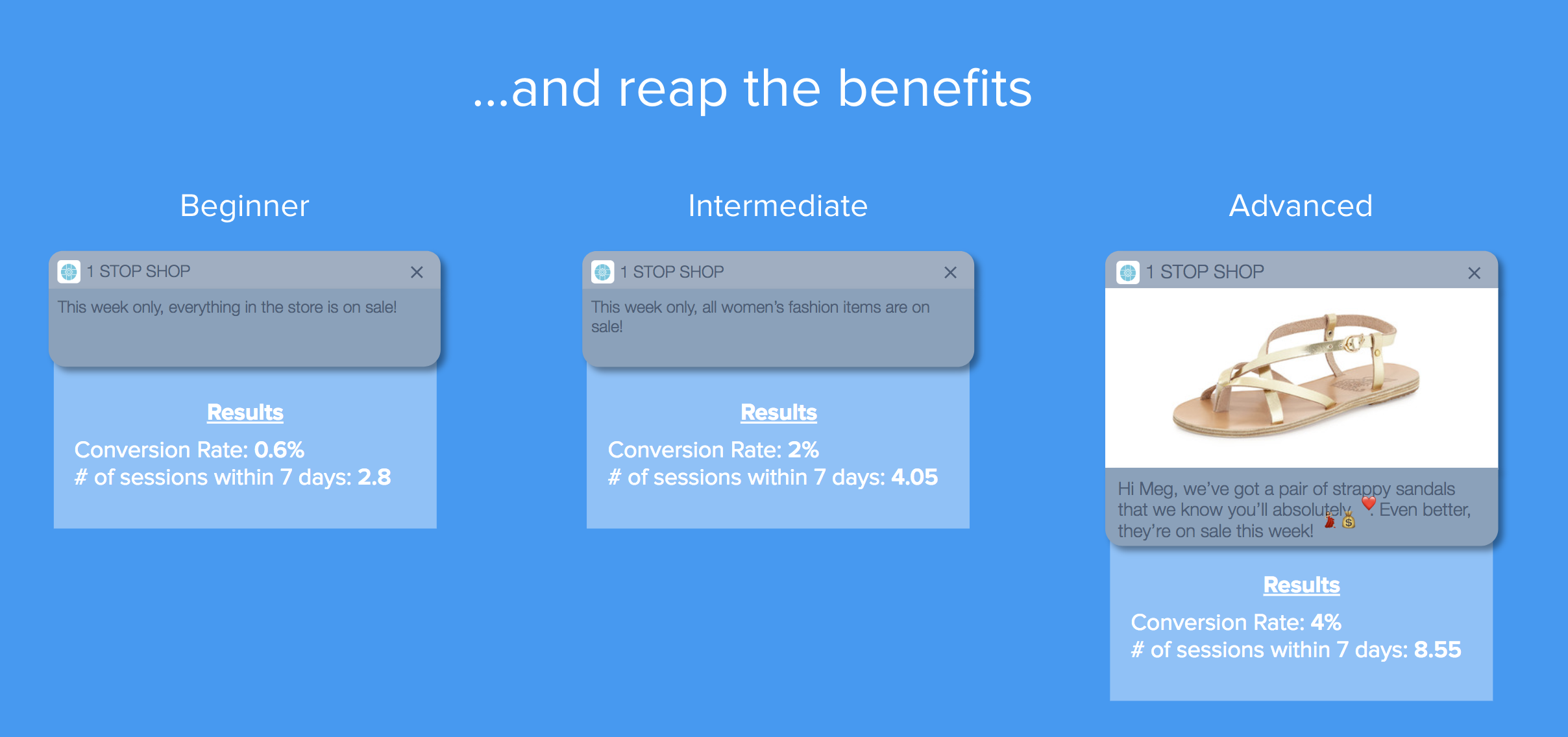Getting started with segmentation
In this topic:
Uploading app user information
If you already have information about your app users (such as name, preferences, location), you can upload this data in CSV (comma separated values) format to Localytics:
-
Go to Marketing in the left pane and select Profiles.
The Profiles page contains a dashboard and the Profiles table.
- Select the Actions button above the Profiles table, on the right, and then select Upload CSV.
Tip: Alternatively, you could import this data with the Import API.
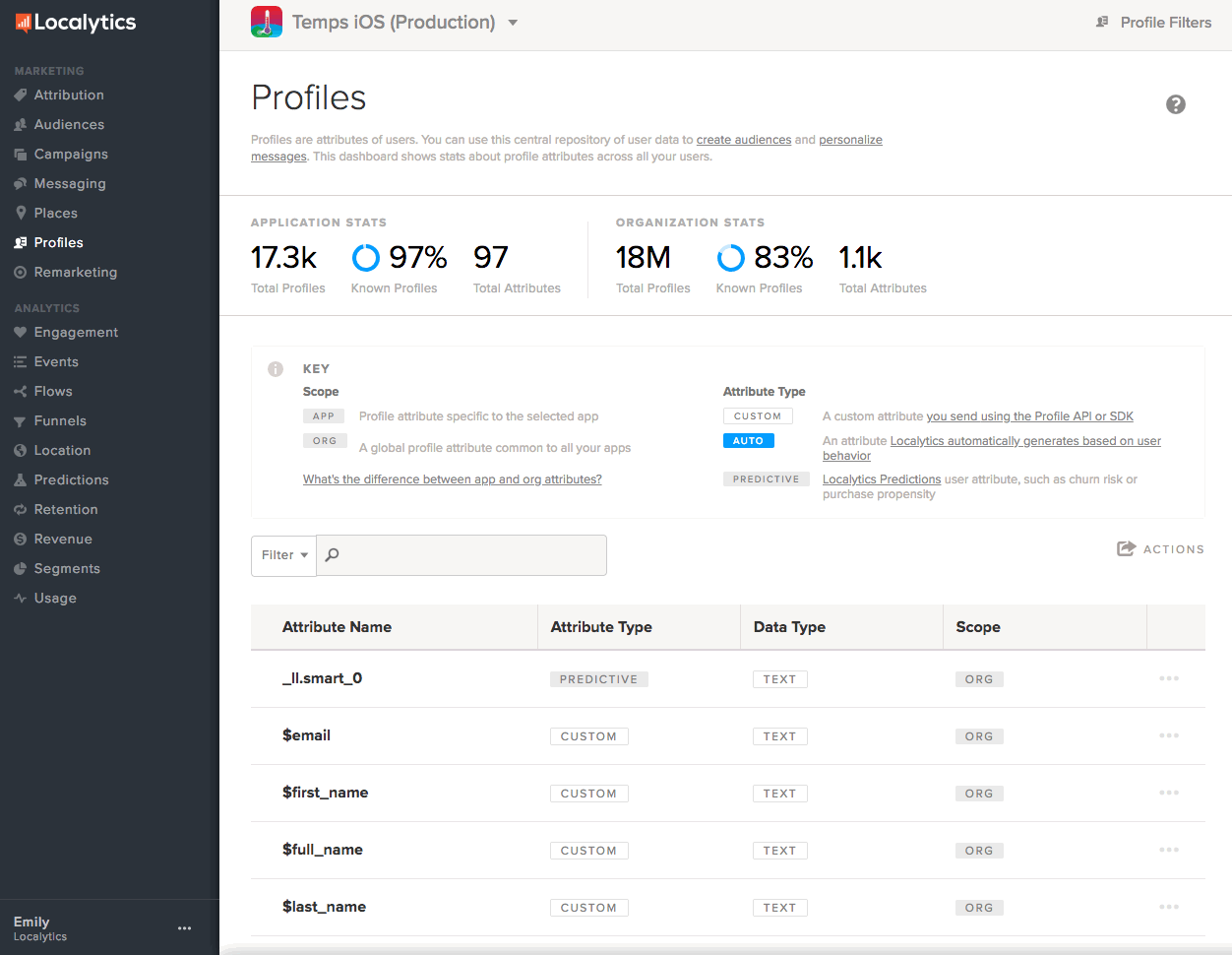
Understanding segmentation and personalization
Segmentation and personalization are unique to each company. As you continue to explore your use case and figure out what kind of behavior you’re hoping to drive, you can begin to tag different events.
Say you want to target users who visit the subscription page of your app but don’t sign up. You can tag this interaction as an event, and later message those users to nudge them toward a subscription.
You can also use Liquid (sometimes called personalized or dynamic content) to serve a ton of custom information to your users.
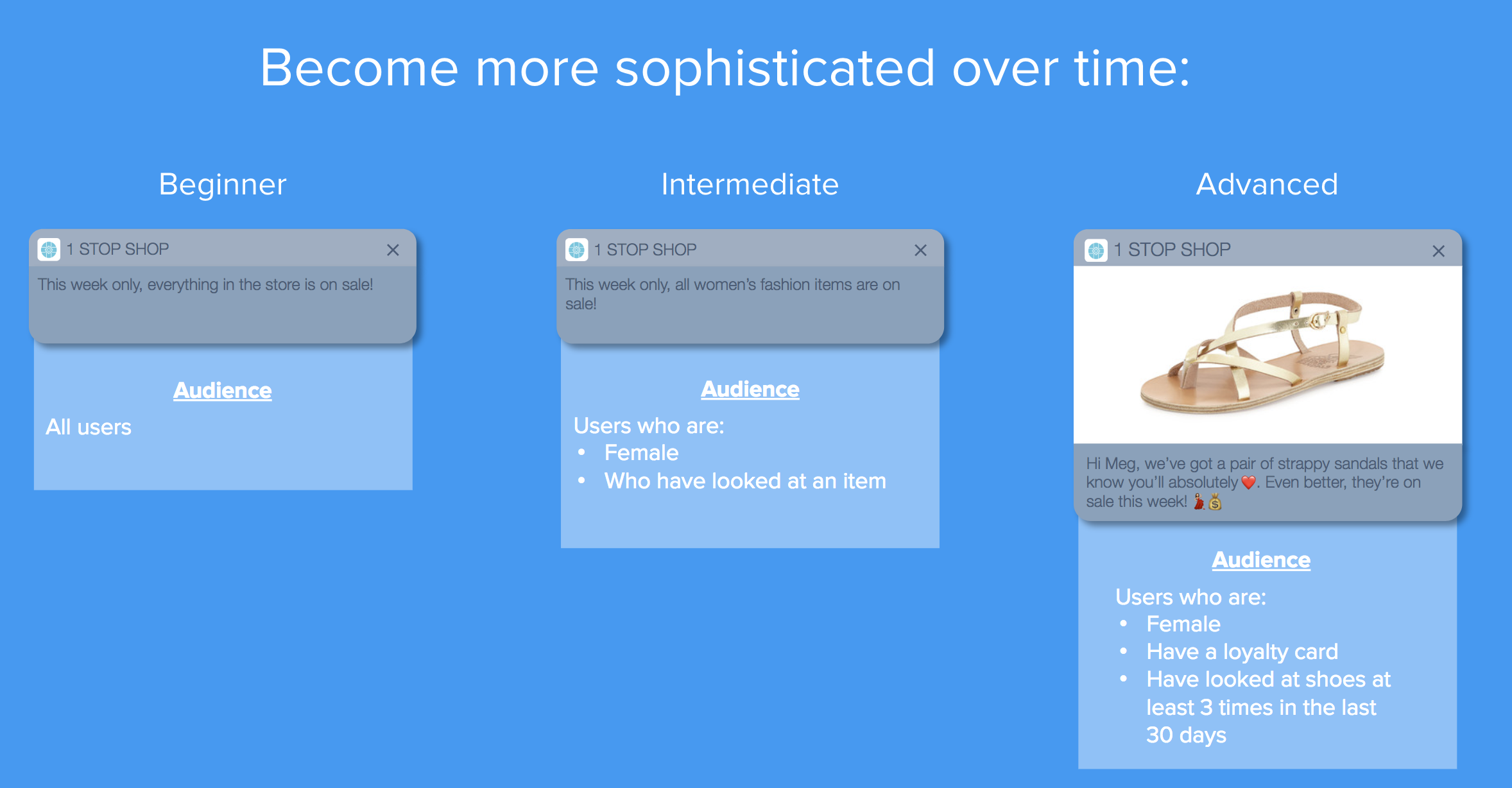
When it comes to segmentation and personalization, you’ll want to approach it one step at a time. It’s pretty overwhelming to figure out exactly how you’d like your users to use your app. Let your tags bubble up organically as users make unexpected decisions.
Maybe you notice a lot of users add items to their cart but don’t complete checking out. Is there a correlation between the types of items customers aren’t purchasing? What about the time of day? Would a flash sale incentivize them?
We believe in a beginner, intermediate, advanced cycle when it comes to segmentation. Your greatest impact will be gradual—so get started slowly and ramp up to bigger successes.